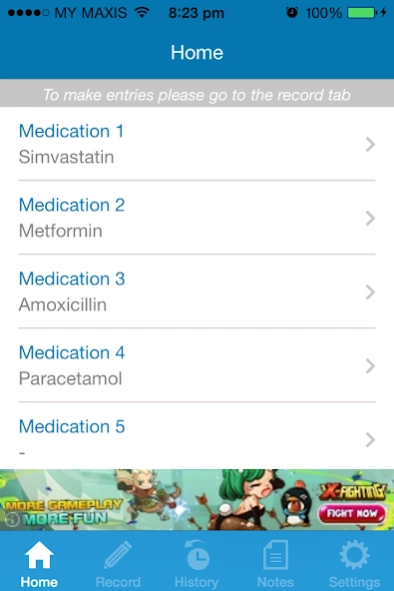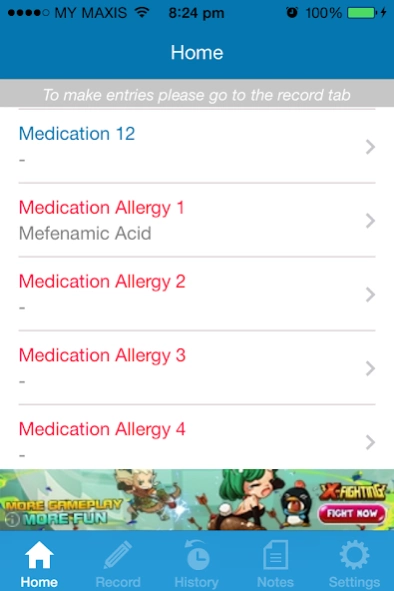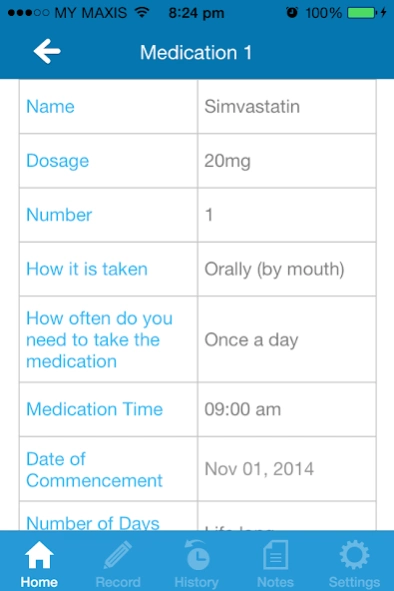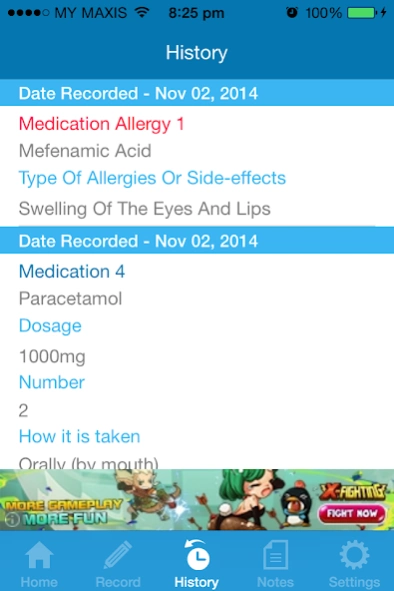My Medication Diary 2.1.1
Free Version
Publisher Description
My Medication Diary - It is simple to use, easy to reference yet comprehensive medication diary.
How often have you forgotten to take your medication? How often have you forgotten to take your medication on time? Do you know what medications you were on 6 months ago? Do you know what medications you are allergic to?
My Medication Diary is an app that not only reminds you to take your medication on time but a comprehensive diary to keep tab of every aspect of the medications you are taking now and were taking before.
It is simple to use, easy to reference yet comprehensive.
Features
• This app helps you with the medications you are taking:
o The name, dosage or number, how you are going to take it (e.g. pills or injections), the number of times per day, the time you need to take it and the duration you need to take it.
o It alerts and reminds you at the time you need to take it.
• You are able to keep a history of all the medications you were on before.
• You can keep a history of all the medications you are allergic to and the type of allergy you had with a particular medication.
• There is a special window for you to write about your medications or write your personal health notes.
• This app is password protected.
Please note. My Medication Diary is an app to aid you with your medications. However, you should still record and remember aspects of your medications despite this app.
About My Medication Diary
My Medication Diary is a free app for Android published in the Health & Nutrition list of apps, part of Home & Hobby.
The company that develops My Medication Diary is Baskaran Arunasalam. The latest version released by its developer is 2.1.1.
To install My Medication Diary on your Android device, just click the green Continue To App button above to start the installation process. The app is listed on our website since 2024-01-25 and was downloaded 1 times. We have already checked if the download link is safe, however for your own protection we recommend that you scan the downloaded app with your antivirus. Your antivirus may detect the My Medication Diary as malware as malware if the download link to com.ecare.mymedicationdiary is broken.
How to install My Medication Diary on your Android device:
- Click on the Continue To App button on our website. This will redirect you to Google Play.
- Once the My Medication Diary is shown in the Google Play listing of your Android device, you can start its download and installation. Tap on the Install button located below the search bar and to the right of the app icon.
- A pop-up window with the permissions required by My Medication Diary will be shown. Click on Accept to continue the process.
- My Medication Diary will be downloaded onto your device, displaying a progress. Once the download completes, the installation will start and you'll get a notification after the installation is finished.